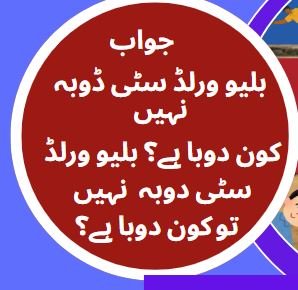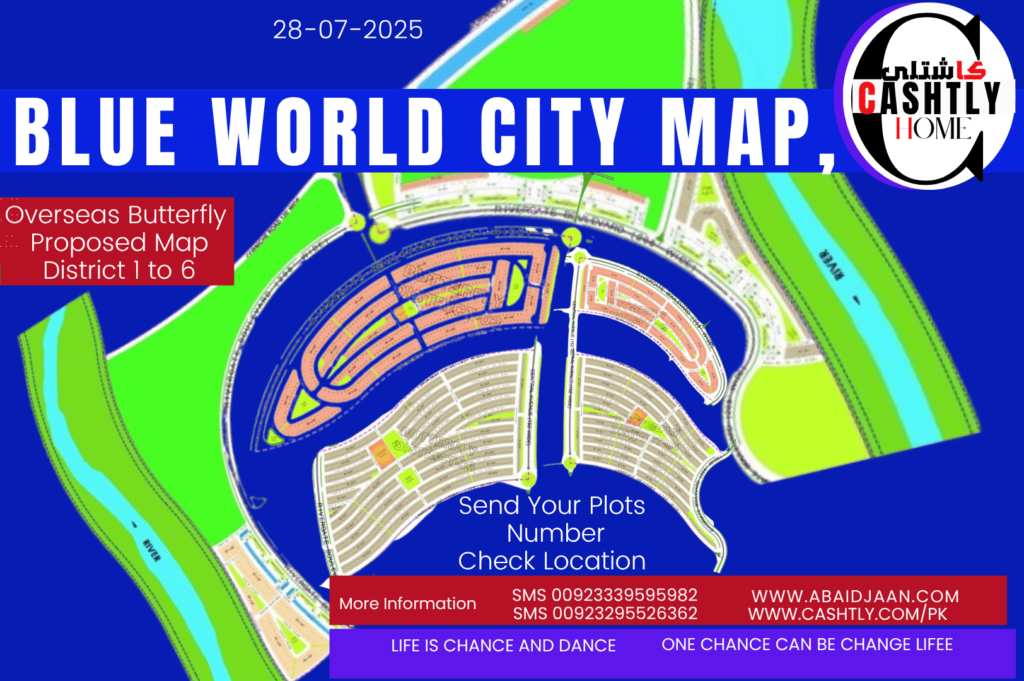فری لانسنگ سے پیسے کیسے کمائیں؟
فری لانسنگ آج کے دور میں آن لائن پیسے کمانے کا بہترین ذریعہ ہے۔ آپ گھر بیٹھے، بغیر کسی سرمایہ کاری کے، دنیا بھر کے کلائنٹس کے ساتھ کام کر سکتے ہیں۔
✅ فری لانسنگ شروع کرنے کے آسان مراحل:
- اپنی مہارت کا انتخاب کریں:
چاہے آپ کو لکھنا، ڈیزائننگ، ویڈیو ایڈیٹنگ، پروگرامنگ یا ڈیٹا انٹری آتی ہو – ایک مہارت منتخب کریں۔ - فری لانسنگ ویب سائٹس پر اکاؤنٹ بنائیں:
- Fiverr.com
- Upwork.com
- Freelancer.com
- PeoplePerHour.com
- Toptal.com
- اپنا پروفائل مکمل کریں:
پروفیشنل تصویر لگائیں، اپنا تعارف لکھیں اور اپنا کام (پورٹ فولیو) شامل کریں۔ - گیگ بنائیں یا جابز کے لیے اپلائی کریں:
Fiverr پر “گیگز” بنائیں، اور Upwork پر جابز کے لیے درخواست دیں۔ - اچھے انداز میں بات چیت کریں:
کلائنٹس سے بروقت اور پروفیشنل انداز میں رابطہ کریں۔ - محفوظ طریقے سے ادائیگی حاصل کریں:
ادائیگیاں PayPal، Payoneer یا بینک ٹرانسفر کے ذریعے کی جاتی ہیں۔
✅ Why Join Freelancing Platforms?
Freelancing platforms connect skilled professionals with businesses that need short-term or long-term help. You get:
- Global exposure
- Flexible work hours
- Secure payments
- Opportunities to grow your portfolio
- A chance to earn from home
Now let’s explore how to create your profile on each platform.
1️⃣ Fiverr.com – Sell Your Skills as Gigs
Fiverr is one of the most popular freelancing platforms where you offer services (called “Gigs”) starting at $5.
🌟 How to Create a Fiverr Account:
- Visit www.fiverr.com
- Click on Join (top right corner).
- Sign up using your email, Google, Facebook, or Apple ID.
- Choose a Username (this will be your public identity).
- Confirm your email address by clicking the link Fiverr sends.
- Now, complete your profile:
- Add a profile picture.
- Write a catchy bio (describe your experience and skills).
- Mention languages you speak.
- Add your skills (graphic design, content writing, etc.).
- Link social media (optional but recommended).
🛠 Create Your First Gig:
- Click “Become a Seller”
- Add your service title, category, and tags.
- Add a description and pricing package.
- Upload portfolio samples or work images.
- Publish the Gig.
Tips for Fiverr Success:
- Keep your prices competitive at first.
- Offer fast delivery.
- Be clear about what you offer.
2️⃣ Upwork.com – The Premium Freelancing Marketplace
Upwork is a highly respected platform for professionals looking for serious freelance work.
🌟 How to Create an Upwork Account:
- Go to www.upwork.com
- Click “Sign Up.”
- Select “I’m a Freelancer looking for work.”
- Sign up with email, Google, or Apple ID.
- Fill out your basic details (name, password, location).
- Create your profile:
- Add a professional photo.
- Write a strong title (e.g., “Experienced WordPress Developer”).
- Fill in your overview—describe your skills, past work, and what makes you unique.
- Choose your categories (like Web Design, Virtual Assistant, etc.)
- Set your hourly rate.
- Add your skills, education, certifications, and past job experiences.
- Submit your profile for review.

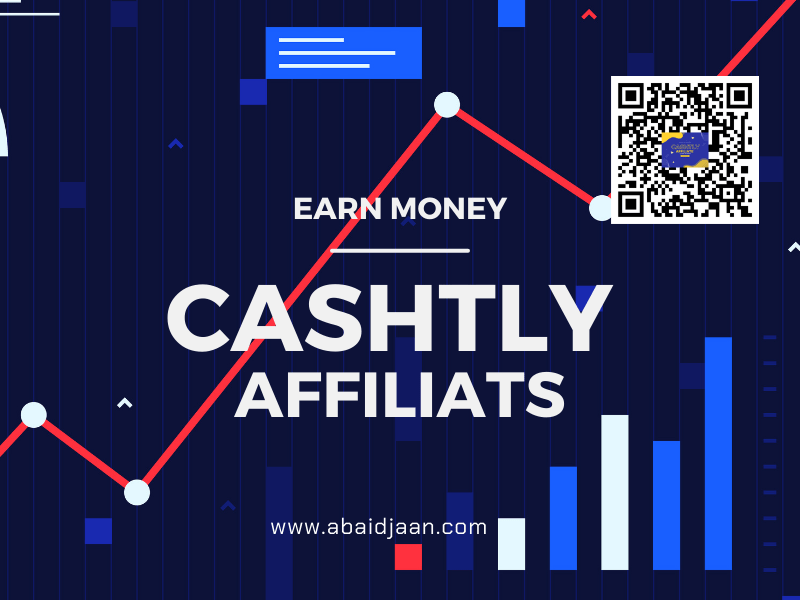
Upwork may take a few days to approve your profile.
🔍 How to Get Jobs on Upwork:
- Go to “Find Work”
- Apply to jobs by sending customized proposals
- Keep track of your connects (tokens required to apply)
Tips for Upwork Success:
- Write personalized proposals.
- Apply for jobs with low competition first.
- Complete jobs on time to get good reviews.
3️⃣ Freelancer.com – Wide Range of Global Projects
Freelancer.com is one of the largest marketplaces for freelancers, offering projects in almost every category.
🌟 How to Create a Freelancer.com Account:
- Go to www.freelancer.com
- Click “Sign Up.”
- Use your email or social accounts to register.
- Select “I want to work.”
- Choose your skills (max 20 to start).
- Set your hourly rate.
- Verify your email.
🔍 Start Bidding for Projects:
- Go to “Browse Projects”
- Choose the ones that match your skills
- Write a proposal and bid on the project
Tips for Freelancer.com:
- Build a strong profile with a portfolio.
- Try contests to build your visibility.
- Stay responsive to client messages.

4️⃣ PeoplePerHour.com – Freelancing Made Simple
PeoplePerHour connects freelancers with small businesses mainly in the UK and Europe, but open to everyone.
🌟 How to Create a PeoplePerHour Account:
- Visit www.peopleperhour.com
- Click “Freelancer” then “Get Started.”
- Sign up with Google, Facebook, or email.
- Fill out your profile application:
- Add bio, photo, and skills.
- Set your hourly rate.
- Write your intro message.
- Add location and categories.
Note: PeoplePerHour will review your application before approval.
💼 How to Get Projects:
- Search for projects and submit proposals.
- You can also create “Offers” (similar to Fiverr Gigs).
Tips:
- Maintain a professional tone in proposals.
- Keep refining your Offers.
- Focus on UK time zone clients for better chances.
5️⃣ Toptal.com – For Top 3% of Freelancers
Toptal is a premium platform that only accepts the top 3% of freelancers globally. It is ideal for advanced professionals.
🌟 How to Apply to Toptal:
- Visit www.toptal.com
- Click “Apply as a Freelancer.”
- Choose your category (e.g., Developer, Designer, Finance Expert).
- Fill out the application form.
- Complete a series of tests:
- Language & communication
- Timed skill test
- Live screening
Once accepted, Toptal connects you with high-paying clients and large enterprises.
Note: This is not a beginner-friendly platform.
🔒 Secure Your Payment Methods
All platforms offer secure payment options like:
- Payoneer
- PayPal
- Direct Bank Transfer (with IBAN)
Always set up your payment method after your profile is approved so you can get paid smoothly.
🔚 Final Thoughts: Which Platform Should You Start With?
If you’re a beginner, Fiverr and Freelancer.com are great starting points due to their ease of use. For intermediate freelancers, Upwork offers long-term opportunities. PeoplePerHour is excellent for creative jobs, while Toptal is ideal if you’re an expert.
🔥 Pro Tip: Create accounts on 2-3 platforms to increase your chances of getting work.
how to earn money, how to earn money fast, how to earn money online, how to earn money quickly, how to earn money as a teen without a job, how to make money, how to earn from home, how to use ai to make money, earn money, how to make money online, how to make money quickly, how to make money as a teen, how to make money from home, how to earn passive income, how to make money for teens, how to make money online as a teen, how to make fast money as teen, how to make money online 2023, how to earn money online, how to earn money online from mobile, how to earn money online as a student, how to earn money, how to make money online, how to make money online app, how to make money online easy, how to make money online 2025, how to make money online as a teen, how to make money online 2023, earn money online, how to make money online for free, how to earn money through canva, how to make more money online in 2023, how to make money online with mobile apps, freelancing, freelancing tips, freelancing jobs, start freelancing, freelancing course, what is freelancing, freelancing skills, freelancing in 2025, freelancing roadmap, how to do freelancing, tips for freelancing, freelancing websites, freelancing tutorial, freelancing on upwork, what is freelancing?, make money freelancing, freelancing resources, how to start freelancing, best freelancing skills, tips to start freelancing, best freelancing websites, freelancing for beginners, top 10 freelancing websites, shopify, on shopify, shopify app, shopify seo, shopify pos, shopify apps, shopify flow, shopify free, shopify fees, loox shopify, loop shopify, shopify tips, shopify 2025, shopify 2021, shopify store, shopify brand, shopify trial, shopify costs, shopify plans, shopify theme, shopify tools, shopify forms, shopify inbox, shopify guide, shopify short, autods shopify, shopify review, shopify budget, review shopify, what is shopify, shopify stores, tiktok shopify, sell on shopify, is shopify good, best shopify app, shopify pricing,